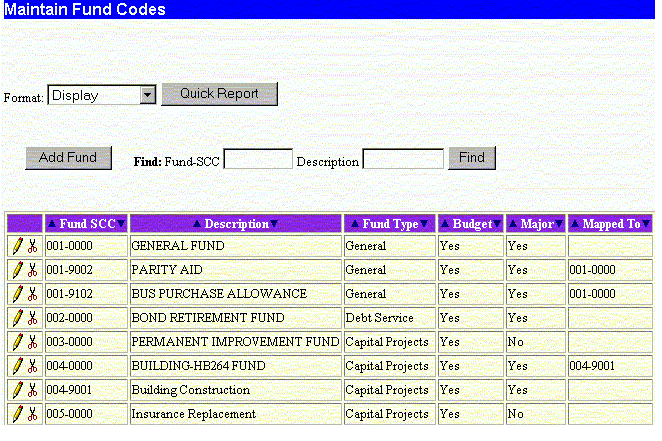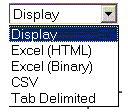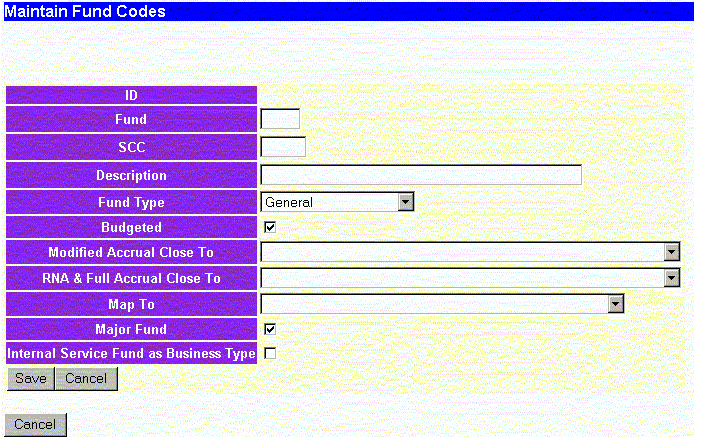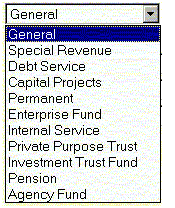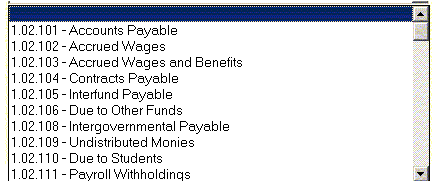Field Definitions
- Format - Prepares the data for displaying on the screen or to output it in a variety spreadsheet options.
- Quick Report - Gives you a report-type display on the screen or on a spreadsheet.
- Add Fund - Allows you to enter an additional Fund - SCC to the current list of funds.
- Find - Allows you to search the list by Fund - SCC or by Description and places the fund at the top of the list.
- Description - Is a general description of the Fund - SCC.
- Fund Type - Indicates the type of fund, such as General, Special Revenue, Enterprise, Private Purpose Trust, Agency, etc.
- Budget - Indicates whether the Fund-SCC is budgeted. If so, then a Budget vs Actual report showing the variance between budgeted and actual amounts may be generated.
- Major - Indicates whether the fund is to be considered as a Major or Non-major fund for GASB 34 reporting.
- Mapped to - If the fund is mapped to another fund, the entry indicates the mapped-to fund. For example, several funds with different SCC's might be included in a common SCC for reporting purposes.
- Clicking on the pencil icon opens the entry and allows you to modify any of the fields.
- Clicking on the scissors icon allows you to delete the entry if desired. Please note that the fund will not delete if there are journal entries associated with it.
The Display option will print the report on the screen. The other options will format the report for entering into a spreadsheet.
Sample Quick Report
ADD a New Fund
Clicking on the ADD FUND button brings up the following screen which allows you to enter data for an additional fund.
More Field Definitions
- Fund Type - should be one of the following choices:
- Budgeted - Indicates whether the Fund-SCC is budgeted.
- Modified Accrual Close To allows you to select the account revenues and expenditures that this Fund - SCC should be closed to for the Modified Accrual Trial Balance. The account entered here will override the default close to account defined in the Web-GAAP application. The default close to accounts are discussed further in the System Closings help screen. The selection is made from the following partial list:
- RNA & Full Accrual Close To allows you to select the account revenues and expenses that this Fund - SCC should be closed to for the Governmental Restricted Net Assets or Full Accrual Trial Balance. The account entered here will override the default close to account defined in the Web-GAAP application. The default close to accounts are discussed further in the System Closings help screen.
- MapTo - If the fund is mapped to another fund, the entry indicates the mapped-to fund. For example, several funds with different SCC's might be included in a common SCC for reporting purposes.
- Major Fund - Indicates whether the fund is to be considered as a Major or Non-major fund for GASB 34 reporting.
- Internal Service Fund as Business Type - Allows you to select whether an Internal Service fund should be reported as a business type or governmental activity. If this flag is off, the internal service fund will roll to the governmental consolidation trial balance and will be reported as a governmental activity. If this flag is on, you should use the Maintain Business-Type Internal Service Fund Allocation option to define the enterprise funds and their respective proportions for the system to allocate to each of the entity-wide statements. This allocation will not affect the fund financial statements. Internal service funds could be reported as either type depending on their predominate customers.
Click on the SAVE button when finished.