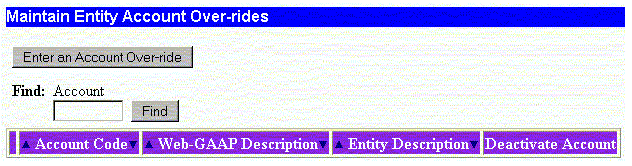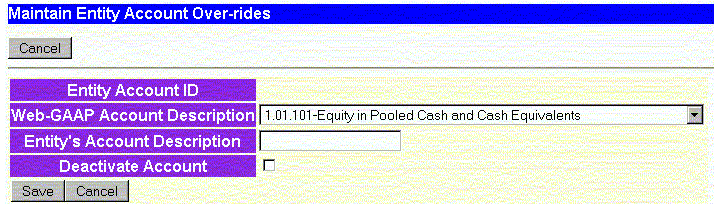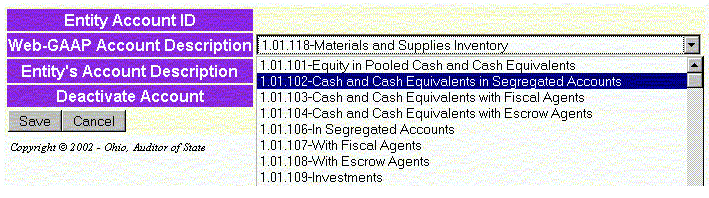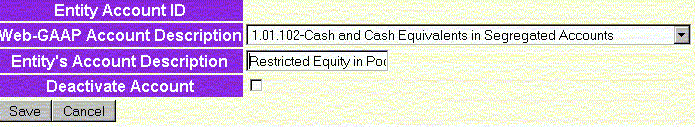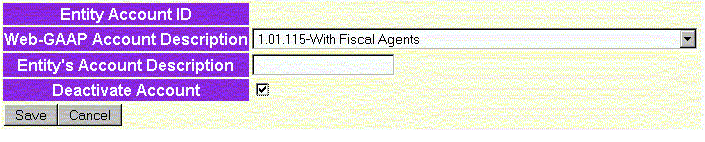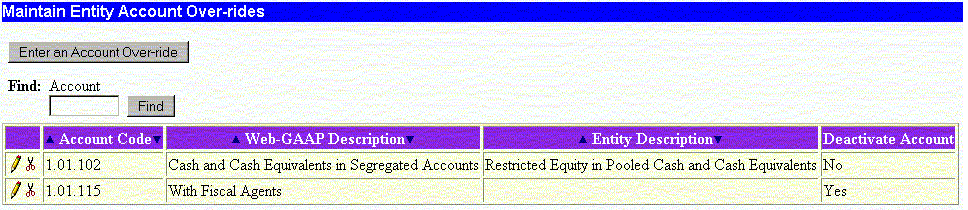Purpose: This option allows you to enter a different account description which will override the system default description. This option also allows you to deactivate an account so that the account will not be accessible to your entity. While this option is specific to an entity, it is not specific to a fiscal year. Accordingly, they will not need to be reentered from year to year.
To add an Account Over-ride click on the Enter an Account Over-ride button. You will see the following screen:
If you have decided not to enter an account override for your entity you can click the "Cancel" button at the top of the page.
To create an Entity Account Over-ride, select the Web-GAAP Account Description in which you wish to override. For our example we'll select account code 1.01.102-Cash and Cash Equivalents in Segregated Accounts. Maintain account over-rides are restricted to detail accounts in the chart of accounts and therefore header and total accounts cannot be revised. Make sure the account you are editing is in the right group. For example, do not change a current asset account to a current liability description. This function will allow the user to rename an account, but will not change the group to which the account is assigned or the relevant totaling rules. Be careful with detail accounts that are associated with a heading as changing the description does not remove the heading.
In the Entity's Account Description enter the new description for the selected account. We'll use "Restricted Equity in Pooled Cash and Cash Equivalents" as our new description.
Click the Save button to save the over-ride account description. Calculating the trial balance will allow the user to see the revised description in the JE dropdown account menus and in the reports.
To deactivate an account: select the Web-GAAP Account you wish to deactivate from the drop down box. Then click the mouse in the box next to Deactivate Account. A check mark in the box will mean that the account has been deactivated. This will prevent this account from showing up in the Web-GAAP JE dropdown account menu for the entity. Accounts that have been deactivated are still valid accounts. For example, if a cash transaction translates to a deactivated account, that account will appear on the appropriate reports. Account that have been deactivated can be reactivated by simply editing its over-ride record by clicking on the deactivate account flag off and clicking the save button. After calculating the trial balance that account will be back in the JE dropdown account menus.
Click the Save button to deactivate this account.
Here are the changes we made above:
If no maintain account override or maintain account order records are entered the system will continue to function just as it has before this release with all of the accounts being available from the drop down menus in the various journals. The reports will continue to reflect the system account code descriptions and order.
The Setup menu also contains an option to generate reports showing the maintain account override and order records that have been entered for the entity. If an account was deactivated it will not appear on those reports.
The account code ranges for each group are presented in the following table.
| Group | Account Code Range | |
| Current Assets | 1.01.101 | 1.01.179 |
| Noncurrent Assets | 1.01.201 | 1.10.399 |
| Current Liabilities | 1.02.101 | 1.02.179 |
| Noncurrent Liabilities | 1.02.202 | 1.02.399 |
| Fund Balances | 1.03.102 | 1.03.179 |
| Net Assets | 1.03.201 | 1.03.299 |
| Program Revenues | 2.01.001 | 2.01.003 |
| General Revenues | 2.02.002 | 2.02.098 |
| Revenues | 2.04.001 | 2.04.199 |
| Expenditures | 2.05.001 | 2.05.199 |
| Other Financing Sources and Uses | 2.06.001 | 2.06.099 |
| Other Governmental Accounts | 2.07.001 | 2.07.599 |
| Operating Revenues | 3.01.001 | 3.01.099 |
| Operating Expenses | 3.02.001 | 3.02.099 |
| Nonoperating Revenues and Expenses | 3.03.001 | 3.03.099 |
| Other Proprietary Accounts | 3.04.001 | 3.04.099 |
| Additions | 4.01.001 | 4.01.099 |
| Deductions | 4.02.001 | 4.02.099 |
| Cash Flows from Operating Activities | 6.01.001 | 6.01.998 |
| Cash Flows from Noncapital Financing Activities | 6.02.010 | 6.02.199 |
| Cash Flows from Capital and Financing Activities | 6.03.010 | 6.03.199 |
| Cash Flows from Investing Activities | 6.04.001 | 6.04.199 |
| Adjustments | 6.06.101 | 6.06.199 |
| (Increase) Decrease in Assets | 6.06.200 | 6.06.299 |
| Increase (Decrease) in Liabilities | 6.06.300 | 6.06.499 |
| Noncash Investing, Capital, Financing Activities | 6.07.001 | 6.07.099 |