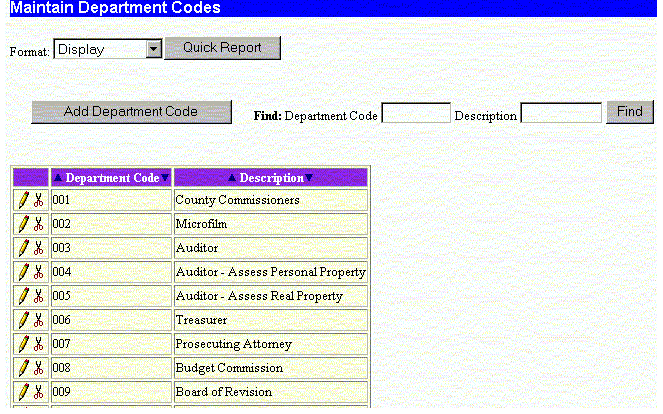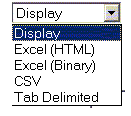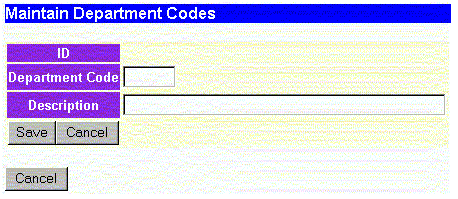Purpose: This option allows the city or county application user to create departments to allow the budget and actual schedules to be presented at the fund/function/department/object level for the governmental funds. Department codes are only used in the cash journal and budgetary reports.
Field Definitions
- Format - Prepares the data for displaying on the screen or output it in a variety spreadsheet options.
- Quick Report - Gives you a report-type display on the screen or on a spreadsheet.
- Add Department Code - Allows you to enter an additional Department Code to the current list.
- Find - Allows you to search the list by Department Code or by Description and places the department code at the top of the list.
- Department Code - A list of the department codes on the system.
- Description - Is a general description of the Department Code.
- Clicking on the pencil icon opens the entry and allows you to modify any of the fields.
- Clicking on the scissors icon allows you to delete the entry if desired.
The Display option will print the report on the screen. The other options will format the report for entering into a spreadsheet.
Sample Quick Report
ADD a New Department Code
Clicking on the Add Department Code button brings up the following screen which allows you to enter data for an additional department code.
- Department Code - Enter up to a 5 character department code.
- Description - Enter the description for the new department code.
Click on the SAVE button when finished.
Note: The BVA reports will order the departments by the department codes (001, then 002, then 003, etc.).